Branding the Pexip apps and customer emails
This article explains how Pexip handles branding logos and links on the Pexip apps and on customer email communications, using both the Pexip and the partner brands.
The examples shown here use an imaginary partner brand with the following parameters:
- Partner name: The Next Thing
- Partner home page: www.thenextthing.com
- Partner support email: support@thenextthing.com
- Company logo:
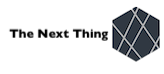
See Portal emails for a compete list of all of the emails generated by the Pexip Service.
Activation email
The first email the user receives when assigned a license is the activation email:
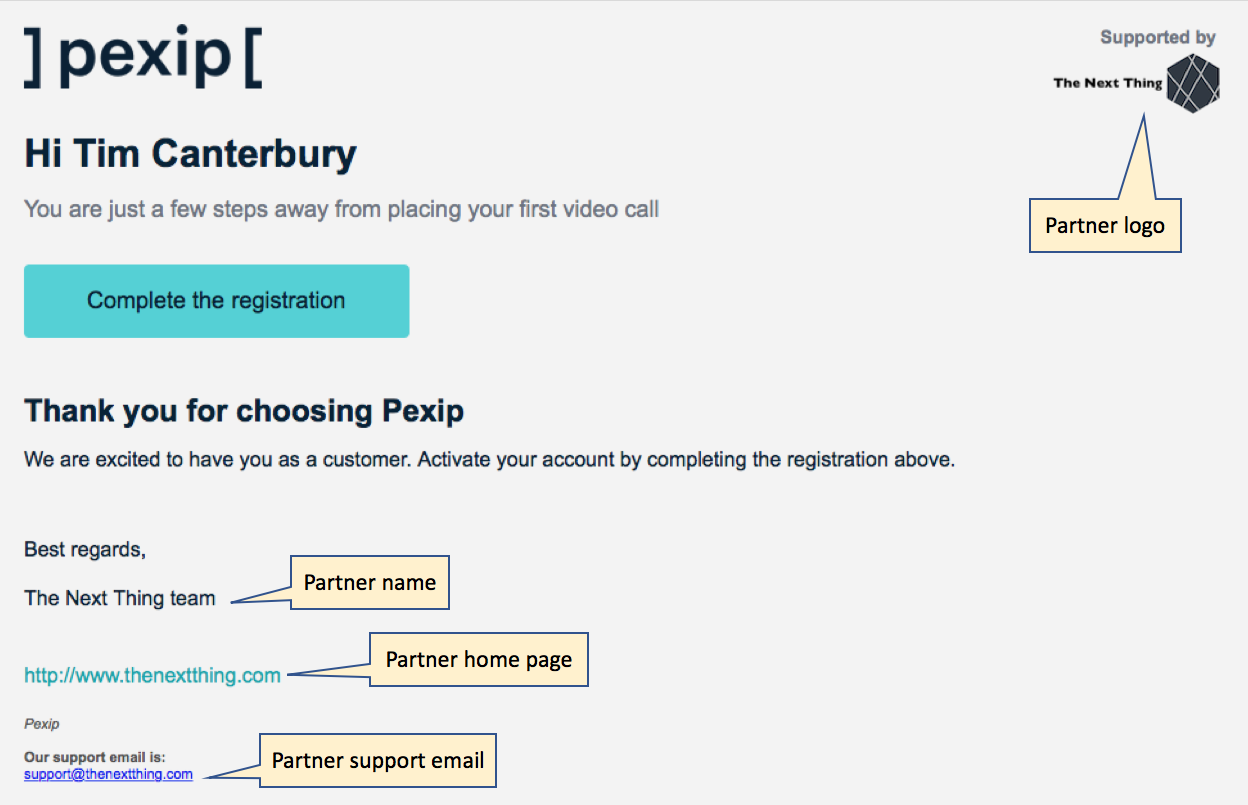
After clicking the "Complete the registration" link in the email, a welcome email is sent back to the user and the user proceeds to the welcome page.
Welcome email
The welcome email contains useful information about how to access the service:
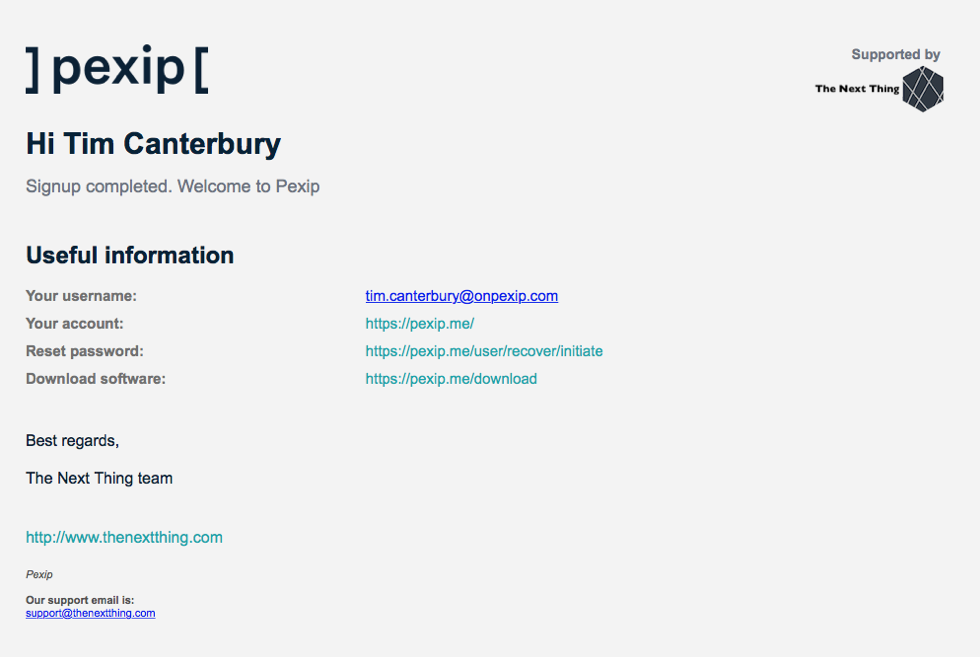
Welcome page
The user proceeds to the welcome page where they create their password:
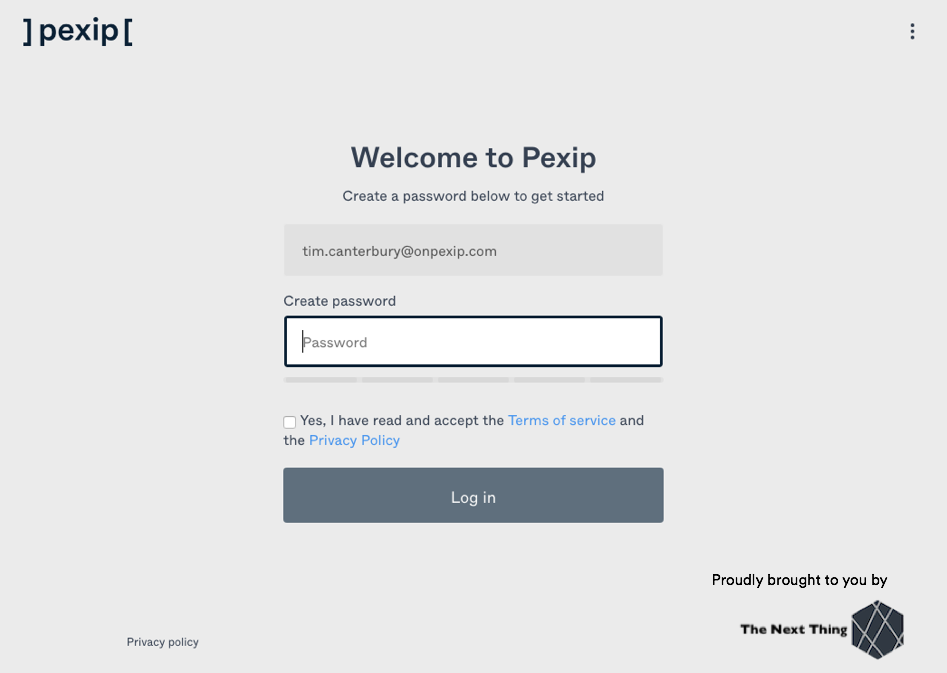
Start page
After creating a password, the start page is shown. This does not contain any logos.
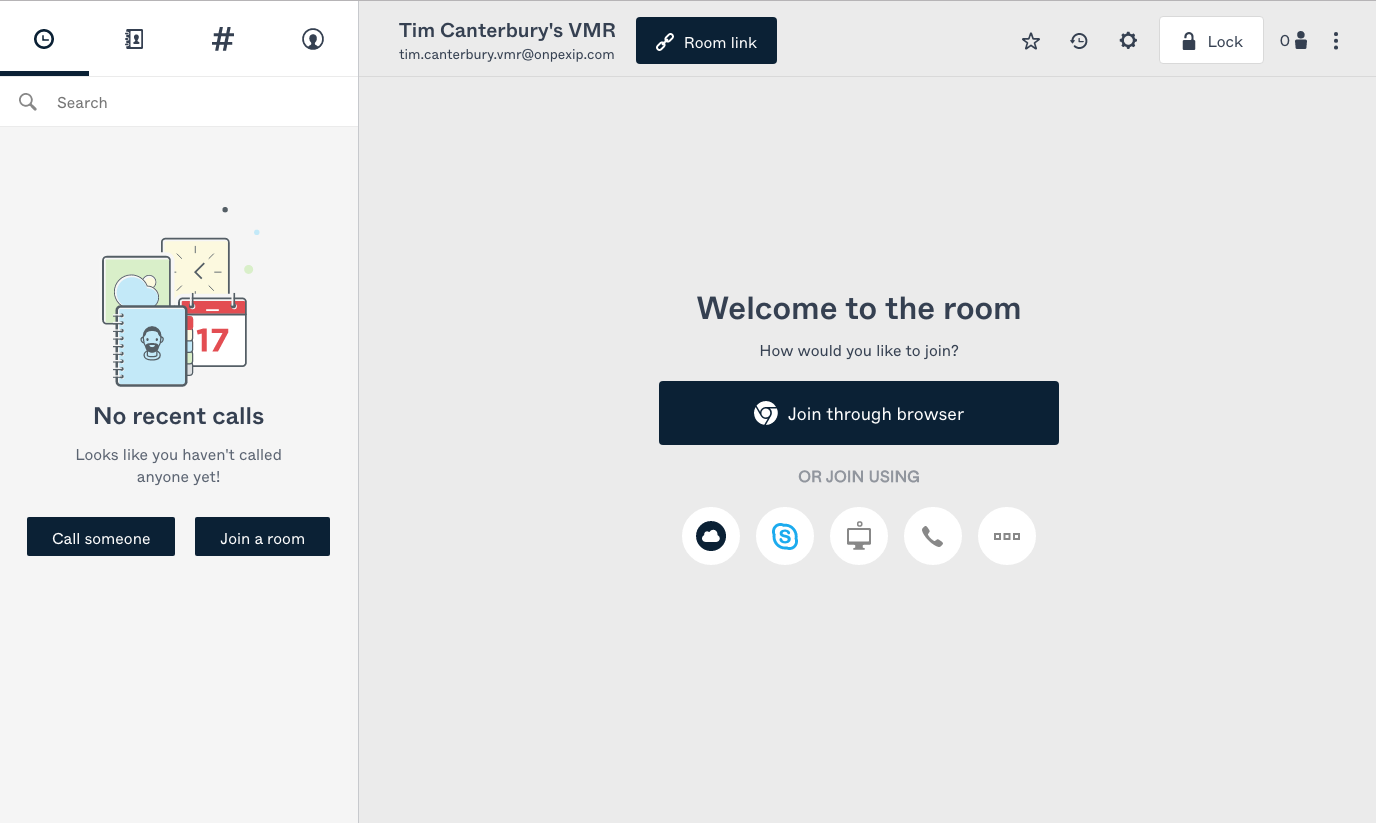
Account information page
On the page there is a link to the partner's support page:
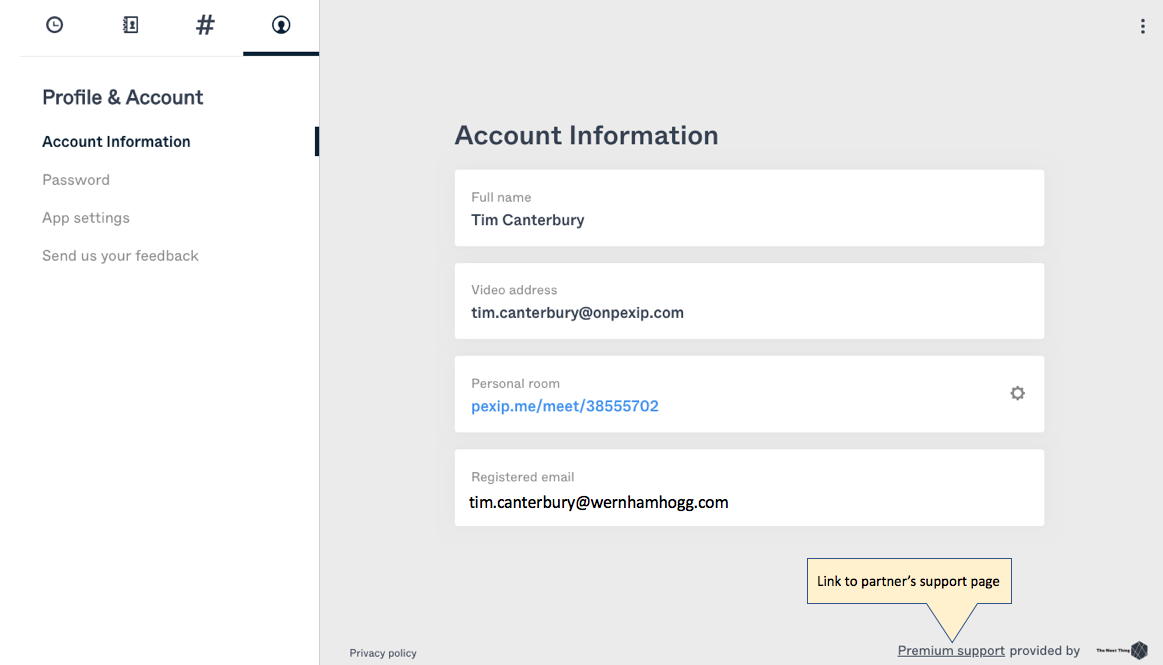
About page
Support information is also found on the page:
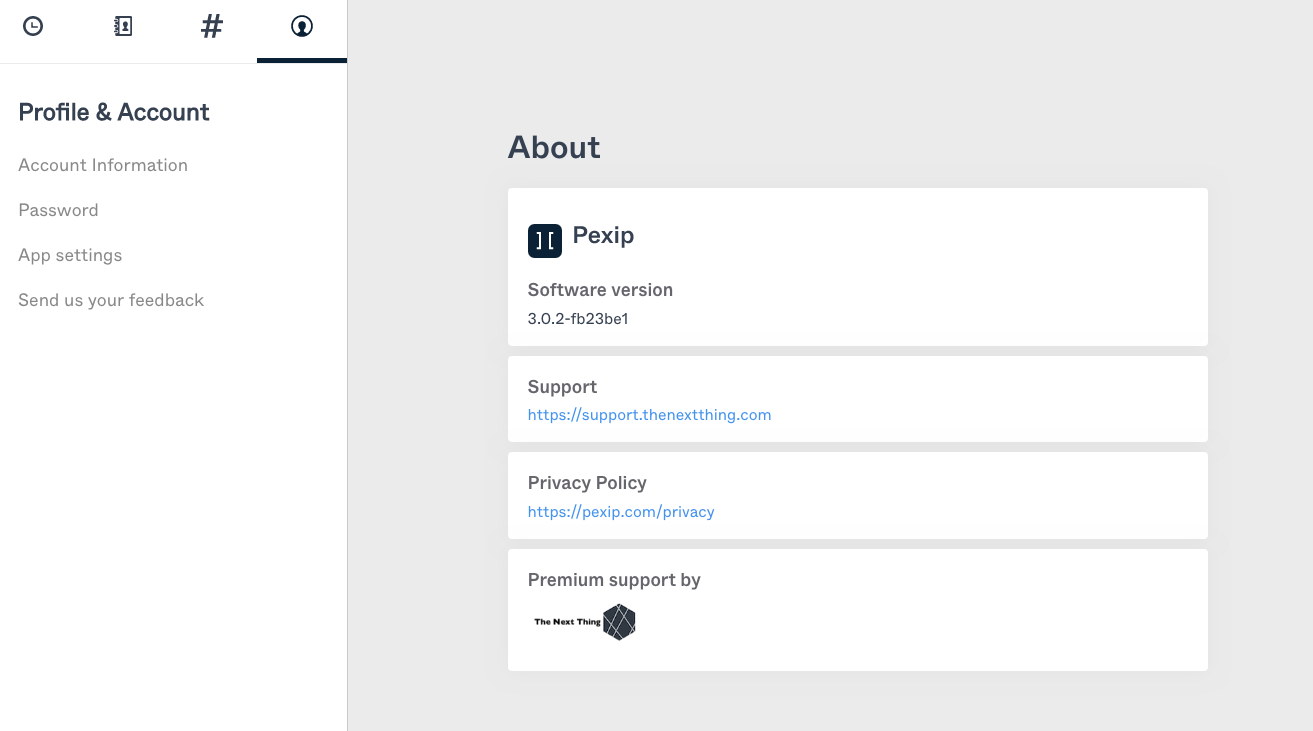
Pexip mobile app (iOS and Android)
For the mobile apps, the partner's brand is shown on the page:
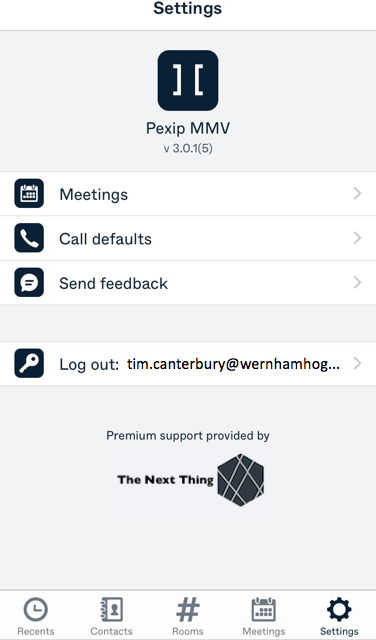
Want to learn more about co-branding in marketing activities? Please contact your Pexip representative for details.