People count
By using people count and call statistics from room systems, ERM lets you create powerful reporting from both online and offline meetings in conference rooms.
People count enables real time and historic monitoring of meeting room usage and scheduling efficiency as well as facility management for decision making. You access people count by going to .
To best utilize the people count feature, each system needs to have the Number of seats in room parameter configured (see Adding and approving new systems in ERM).
Live people count
At the top of the page, you get a quick compilation of all video conferencing systems that support people count and its current usage.
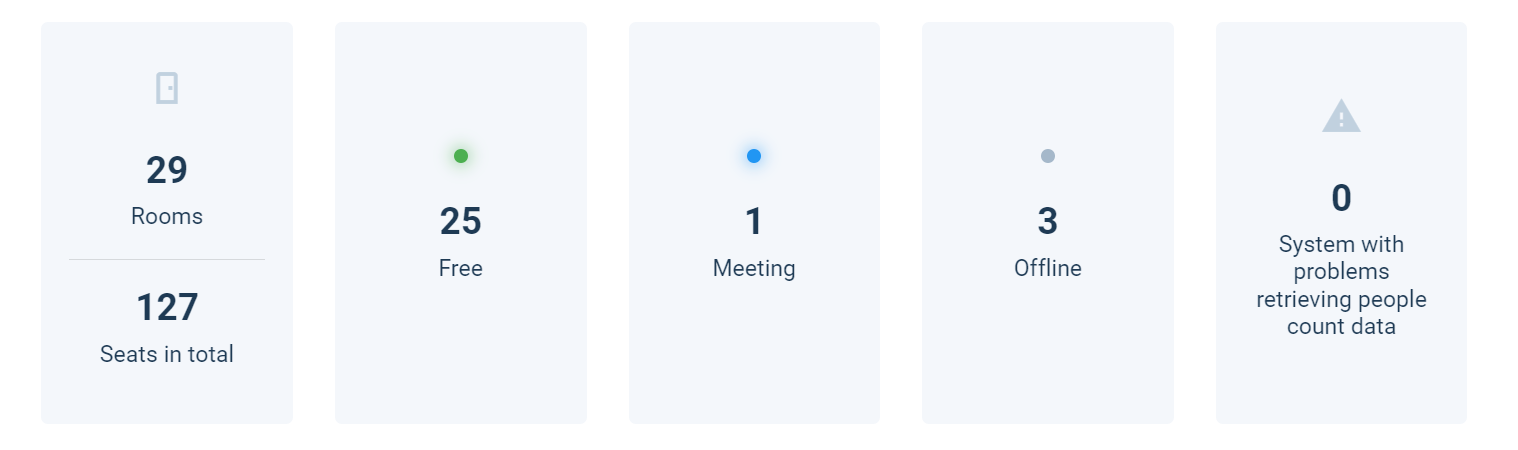
The table further down includes status indicators and current people count for all systems:
- Name: the name and model of the system.
- People count: the current people count and total seats for the system.
-
Status:
-
 Free: the system is online and is free.
Free: the system is online and is free. -
 Offline: the system is offline.
Offline: the system is offline. -
 Meeting: the system has a scheduled meeting with people present.
Meeting: the system has a scheduled meeting with people present.
-
Filtering and grouping
Filtering and grouping work in the same way as for the list when video conferencing systems are managed via (see Searching, filtering and grouping for more information).
People count history
You can create historic people count reports to see the utilization of your rooms.

You can set from and to dates and also add filters:
- Select system: select either all, subset or single system to generate a historic view of people count usage.
- Organization unit: select a specific organization unit.
- Include times: enter daily hours (24 hours per day) in comma-separated list, for example: 8,10,19. It also supports ranges, for example: 8-17.
- Include days of the week: enter day numbers (1=Monday, 7=Sunday) in a comma-separated list, for example: 1,4,5. It also supports intervals, for example: 1-4.
- View as a percentage of room capacity, Skip empty rooms and Fill in missing data with 0 values: select these options as appropriate.
Select to apply the filters.
The report consists of graphs showing the number of people in the rooms:
- In the last hour
- By date
- Per hour
- Per day of the week